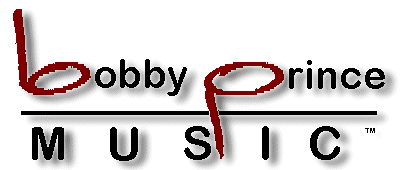
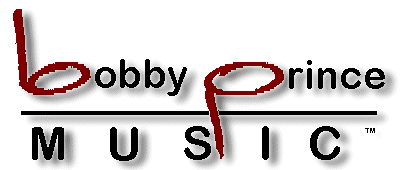
This is a start at answering the question "How do I make my own music?" I'll add to it as further questions are asked. What is MIDI? MIDI stands for Musical Instrument Digital Interface. It is a way that modern musical instruments can "communicate" with other instruments/computers/light controllers/you name it. It is a standard that involves the order and type of data that's sent out the MIDI port each time you play a MIDI instrument. When you play a note on a MIDI keyboard, the information regarding that note is sent to the MIDI OUT port: Which note was played, how quickly was the key pressed (velocity), at what time was it pressed and how long was it held -- among other things. A MIDI file is like a player piano roll. If I give you a player piano roll, you cannot listen to it directly. You have to have an instrument which will use the roll to create sounds you can hear. If you play a piano roll or a MIDI file on the original performance instrument, it will sound exactly like the original performance. You read a lot that MIDI is dead -- not used in games anymore. That's not true. MIDI is used by most composers. If a MIDI file is played using sampled instruments, most people would never know it is a MIDI file. MIDI files are used in studios all the time to record the performance of musicians on many digital instruments -- this is "digital" in the sense that the instrument doesn't allow pitch bending (an acoustic piano is an example). It's also used to record analog instruments, but these instruments usually sound somewhat fake when pitch bend is used. Things are getting better in this regard, though, and the day will come when a MIDI instrument can stand in for any instrument. With a MIDI "sequencer," you can record multiple "tracks," each with it's own instrument performance. It's called a sequencer because it records a sequence of musical performance events. To write much of my early game music, I used Sequencer Plus Gold because it allowed tweaking of FM synthesized instruments and it happened to have a driver that would stay resident in memory so I could save the patches with other software (I don't remember what that software was right now). At the time, that was important, since instrument "patches" shipped with many of the games. This way, I knew what kind of "beeps and bloops" the game player would hear. Sequencer Plus was _the_ sequencer at the time. You can get it for free now -- http://www.voyetra.com/site/kb If you download DOSBox, you should be able to run Sequencer Plus Gold and you will have the old FM sound card sounds available. DOSBox has a software sound card synthesizer coded into it. It'll be like going back a decade or so :-) If you don't have an interest in reliving the "old" days, download a copy of the free version of Anvil Studio. Just remember that with MIDI you are recording only your performance, not the actual sounds of the performance. What's especially cool about that is that you can take an original piano performance and play it back with a completely different instrument sound. Also, you can change the key of the performance very easily -- no digital sound software required :-) I'll be adding to this as other questions come in. Warm regards, Bobby Prince |
All Music & Sound Effects (C) (P) Robert C. Prince
bobby prince Music, BMI